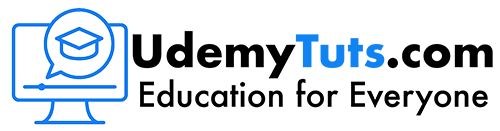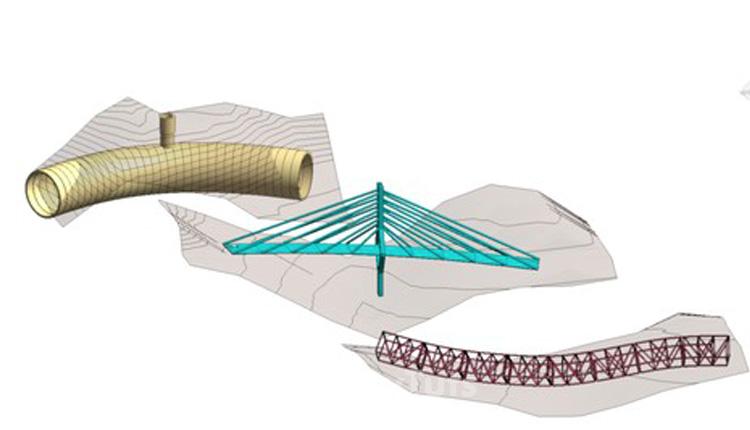CAD Analysis and Clean up for Revit Modeling 2021 Dynamo 2.6
What you’ll learn
- How to clean CAD files so that blocks and Lines can be reflected on dynamo modeling
- How to Name Layers and set up specific characteristics that would enable fast modeling accurate
- How to import CAD files and read them all seamlessly so that information can flow and changes be up to date
- How to review that information assets comply with the values set.
Requirements
- Need to know how to model in Autodesk Revit
- Need to know how to manage a CAD File
- Need to know Dynamo Modeling Basics for Geometry Analysis and Player
Description
This course its designed to help you extract from CAD files elements that are already created and transform them into information that is useful for dynamo so Revit Elements can be created with proper construction methods.
Its an incredible opportunity to try and explore information workflows and modify things on CAD files so that they can be useful for automation processes.
It can literally change the custom workflows of exporting cad to redraw all elements with the exact same precision, and it can apply to any type of project in which people are just using CAD projects but the required ended scope must be an Accurate and Managed BIM Model
We will work with two cad files to be exported read the information of them and recreate its location patterns and intersection, it holds quizzes on each module so that key concepts be refreshed and it holds two assignments for doing activities that would improve the learning process.
Join to a selective group that its looking for possibilities rather than restrictions, and be UpToDate for all the amazing possibilities that in any time can transform your way of working, to change it forever.
Who this course is for:
- Structural Engineers that want to transfer CAD practices to Revit BIM Models
- Structural Engineers that what to solve or model elements by Dynamo use
Created By:
Last Updated On:
Language:
Size:
Enrique Galicia
12/2020
English
–