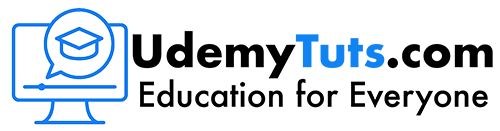Logo Design in Adobe Illustrator – for Beginners & Beyond
What you’ll learn
- Develop a Professional Iconic Logo Designs
- Develop a Professional Typographic Logo Design
- Develop Professional Vintage Logo Designs
- Study and follow a client brief to create a logo exactly to requirements with ultimate satisfaction.
- Gain valuable insight into colour psychology to influence the audience.
- Construct an awesome mood board to further develop and refine logo ideas.
- Learn how to develop logo design sketches like a professional.
- Discover the very best materials to use in the sketching stage.
- Discover how to develop a logo with deep & rich meanings.
- Prepare sketches in Illustrator ready for optimal tracing.
- Discover suitable colour modes for on-screen and in print.
- Master every primary tool in Illustrator to weave masterpieces.
- Increase competency in Illustrator and its features to illustrate almost anything.
- Master the almighty Pen Tool to develop stunning symbol designs.
- Professionally kern and prepare type for ultimate aesthetics.
- Marry type with symbols professionally.
- Sit taglines so they look great against a company name.
- Learn how to design with optical illusions in mind.
- Learn how to colour logos professionally and how to make the most of few colours.
- Learn how to apply simple but effective effects with a few mouse clicks.
- Learn how to develop mockups of photorealistic objects with your logo upon them.
- Discover how to organise logo design files.
- Learn to to present your logo design work to the client professionally.
- Learn how to handle logo design feedback and revisions and completion.
- Obtain email templates which you can use for your own business.
- Find out how to price your logo designs to get the most money for your skill.
- Learn about different logo design formats and their benefits.
- Put your skills to the test with an array of projects to complete!
- How to comprehend and use professional logo / graphic design terms
- Speak to me in the Q&A at any time! Present your work and / or fire a question!
Requirements
- Adobe Illustrator (or Trial Version) or any other Vector Software
- Scanner or digital camera / iPad / tablet camera is preferable to photo sketches to trace.
- Pencil, paper & eraser.
- Positive attitude & willingness to learn.
Description
* ‘Truly the best course I have come across on Udemy (out of 30 so far!)’
* I have learned more about logo design here than I have at college’
* ‘I am just amazed by how dedicated the creator is to this course, I think this is better than university courses. 5/5 perfect’.
* ‘One of the best Logo design Courses on Udemy.’
* ‘Stop reading reviews and buy this class. incredible.’
* I wish I could rate 10. The courses of Mr Evans are enough for everyone to be a professional logo designer. Honestly this is hell of a course. These courses are priceless man. I have already bought 3 of his courses in advance. Beginner, Intermediate and Advanced courses each worth buying without any doubt.
=================================
*** UPDATED JANUARY 2020! ***
Do you want to be a professional logo designer who can design stunning logos with little effort? This is your exclusive opportunity to learn from an award winning, published logo design professional so that YOU can do this in no time at all!
In the course, I reveal the whole professional logo design process from start to finish covering everything from sketching, fonts, character placement, symbol development, colour application and much more. You’ll also learn insider tips and tricks as well as having a full briefing of logo design types in exclusive showcases.
I also provide all the materials I use to run my day to day logo design business so you can use them to do exactly the same from logo design client questionnaires to email templates. You’ll also gain insight into my communication with a real life client as we embark upon the First Point Surfing case study!
Not only that, we’re going to explore additional case studies designing symbolic logos for Coffeeshake and Goldstein, Typographical logos for Cloudbox and Goinstall and vintage logo designs in the Bristol Barbers case study! What’s more there are exercises laid out for each and every one of these logo types, so that you can try your hand at them and receive valuable, professional feedback from me in the Q&A!
All that’s required to start is a free download of Adobe Illustrator and a pencil and paper. From here we’re going to go on a journey to design awe inspiring logos.
If you want to master designing proper, professional logos faster than you ever imagined, I’ll see you on the inside!
Who this course is for:
- Ideal for both beginners who haven’t used Adobe Illustrator or those who are interested in learning the logo design and the logo design business.
- Intermediate logo / graphic designers will undoubtedly learn from the course also in relation to insight into the professional logo design process.
Created By:
Last Updated On:
Language:
Size:
Daniel Evans
04/2020
English
5.05 GB