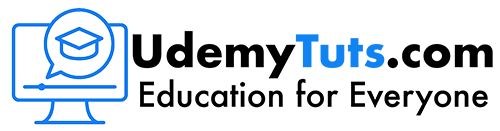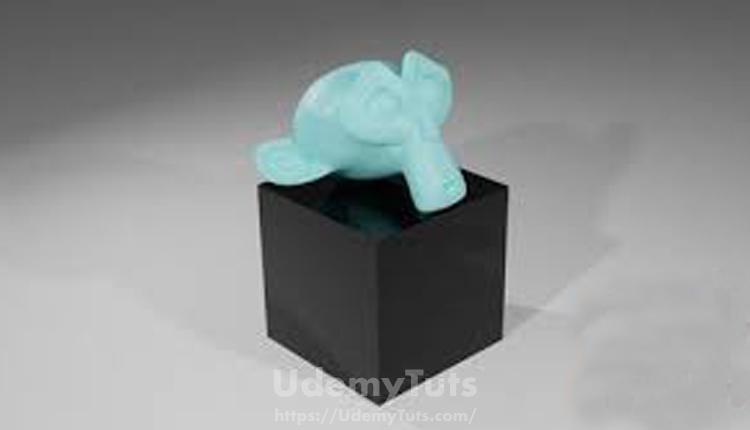Blender Beginner Class – Text For YouTube Logos
What you’ll learn
- How to use text objects in blender
- Manipulate the different properties of text objects
- Animate text object elements to create intros that could be used for things like youtube intros
- Converting text objects into mesh objects
- How to begin building a library of fonts and connecting that library to Blender
Requirements
- Blender should be installed on your machine
- Older versions of Blender should work fine but version 2.90 is used in this class
Description
Blender Beginner Class – Text For YouTube Logos
In this class for beginners, we will be covering how to use text objects in Blender, how to adjust the attributes of text objects like character spacing, line spacing and more. Once we have an understanding on what we can do with text objects, we will cover how to use text objects for simple animations by manipulated text elements.
Covered in this class:
- Adding text
- Typing text in edit mode
- Turning 2D text into 3D text
- Increasing and decreasing resolution to make text appear smoother
- Bevelling sharp edges of characters
- Set a file path to your operating systems fonts folder
- Creating your own fonts folder
- Where to find new fonts
- Adjusting offset and positioning to the object origin
- Character Spacing
- Word Spacing
- Line Spacing
- Using text boxes
- Animating some of these text elements
- Building a Youtube intro style animation
All of the above will be covered in this class on Blender – Using text objects for animations.
Who this course is for:
- Beginner artists
- Youtubers looking to build their own logo animations using 3D objects
Created By:
Last Updated On:
Language:
Size:
Joe Baily
10/2020
English
–